Kirby Cafe Tokyo Reservations
To get an idea before reservations open, click on HAKATA and choose 1 person. You'll probably see some openings (circles) to get yourself acquainted with the form.
Tokyo Kirby Cafe Reservations
Reservations for the next month open at 6pm JST on the 10th (May reservations opened at April 10, 6pm JST.) I signed on right before it turned 6pm JST to check the website. Thankfully it wasn't crashing like other websites (cough Ghibli Museum!) but there are some things I wish I knew beforehand.
 There is a dropdown menu on the top right that allows you to change from Japanese to English. This is helpful if you are just looking at the website but it defaults back to Japanese every time you refresh.
There is a dropdown menu on the top right that allows you to change from Japanese to English. This is helpful if you are just looking at the website but it defaults back to Japanese every time you refresh. - EVERY SECOND COUNTS. JUST SKIP THE ENGLISH. Remember how I said you can change it to English? I feel like I wasted a good amount of time doing that... Really it was just a couple of seconds but by the time I got into the reservation page, 3/4 of the times were already gone!
- EVERY SECOND COUNTS. Open the browser as big as you can and then don't move it or resize it. Just refresh as needed. You don't need to spent a bunch of time scrolling up and down to search for a time. If you're crazy bent on scheduling a certain day or time, I would suggest pre-opening the window and marking your computer screen with your preferred time and dates. (Maybe put a piece of tape on your screen and circle the date/time that you want the most.) Then when the reservations open, you can click on any openings as soon as possible! I made the mistake of scanning every date/time. I even closed an opening in hopes of a better time... only to lose that reservation within seconds! ROOKIE MISTAKE! Take what you can...ASAP!
- Remember in #1, I said that it defaults back to Japanese? Well, I decided not to waste time changing to English every time I refreshed so if you're lucky enough to find an opening, the form also opens in Japanese! Do not try to change it back to English at that point! I made the mistake of checking to see if I could convert it to English and doing so will close your opening! The second time I lost an reservation!
- Refresh, refresh, refresh! My heart sank when I clicked on times and it was telling me that it was taken. I thought that everything was booked within seconds of opening. I decided to sit there and refresh for about 15-20 minutes. Occasionally one or two spots opened back up (although by the time I clicked it, it said it was taken.) I was finally able to find a date/time that worked! It was in Japanese but I got in!
I frantically tried to scan the internet and there was only one Tik Tok video that showed the form (in English). So here is the form in Japanese and English!
Filling out the Kirby Cafe Reservation Form:
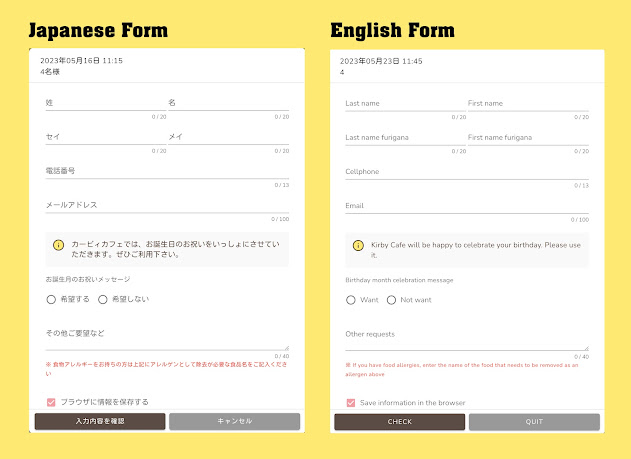
The form is pretty easy to fill out (once you know what it means!)
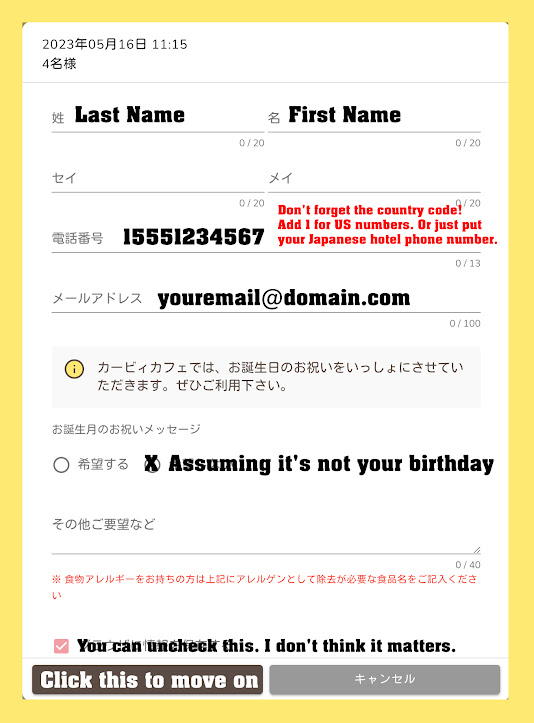
- Last Name, First Name
- (leave the second line blank) The Tik Tok video showed the guy writing his name again in English. Doing so gave me an error box that I couldn't read and I frantically had to translate.
- Phone Number. Remember to add the 1 if you're in the US. (1-555-123-4567)
- Email address (doublecheck this because you should get an email confirmation of your reservation)
- Select if you're celebrating a birthday there
- You can uncheck the red box. It's asking if you want to save the info in the browser
- Click on the LEFT button to proceed. DO NOT CLICK THE RIGHT BUTTON! It will close the opening!
The second form is just to confirm all of the information. You only need to scroll down to "read the terms" and then check the first box to agree. Make sure the name is correct. You may need to prove identity so make sure it's the same as your passport.
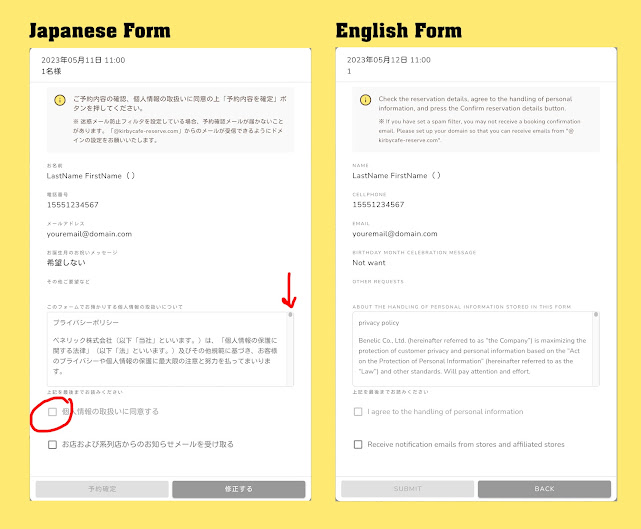
That's it! An email confirmation came pretty fast for me but you should probably keep the confirmation page open until you do!

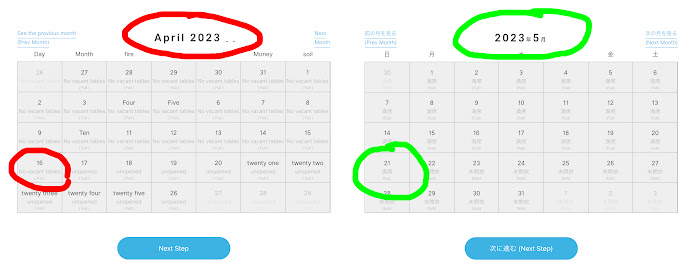
Comments
Post a Comment