Tokyo Pokemon Cafe Reservations Tips
Reservations open at 6pm JST, about 31 days before.
https://www.pokemoncenter-online.com/cafe/en/reservation.php
Current Time in Tokyo
I got some amazing tips for getting a Pokemon Cafe reservation so I'm sharing it here. Pokemon Cafe reservations open at 6pm JST, 31 days before! This is great because you are not competing with everyone else who might not even want to go on the same day as you. BUT you are competing with people who want to go on the same day as you, so you need to be QUICK!
TIP #1. Scope it out first! Go to the reservation page and take a look around to familiarize yourself with the page. You don't want to be looking at this for the first time when you're trying to book.
TIP #2. Turn off the Google auto-translate to English.
The Japanese version is pretty straightforward and the translation messes up the calendar. The first month is fine but since you're booking out 31 days out, you want the second month. I'm trying to book May 21st here. You can see that it still says April and that the numbers are very strange. The Japanese version looks fine so it's less confusing. You can see the year and the month ( 2023年5月 = 2023, May).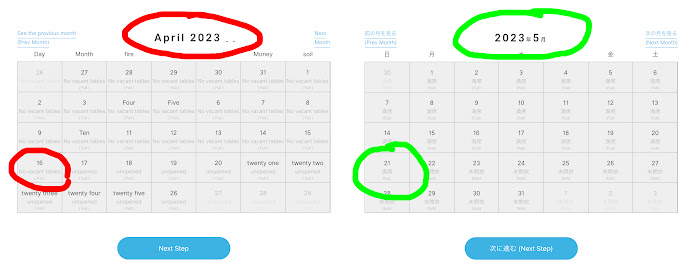
TIP #3. Open the browser as big as you can. Open a previous date with your preferred table quantity and tape your preferred times on your monitor. Do not move or resize the browser!
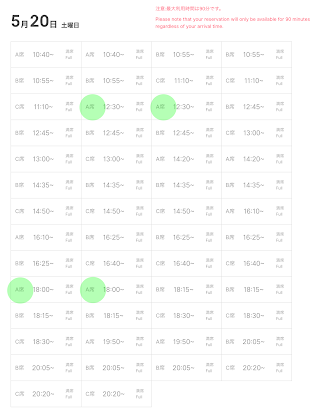
TIP #4. COPY THE URL and adjust to the date you want. Then bookmark it.
https://reserve.pokemon-cafe.jp/reserve/step2?utf8=%E2%9C%93&guest=4&date=Sat+May+20+2023+00%3A00%3A00+GMT-0500+%28Central+Daylight+Time%29
I wanted Sunday May 21 so I altered it to this and bookmarked the page.
https://reserve.pokemon-cafe.jp/reserve/step2?utf8=%E2%9C%93&guest=4&date=Sun+May+21+2023+00%3A00%3A00+GMT-0500+%28Central+Daylight+Time%29
If you click on it now, it will just show you that the reservation is not open yet. That's okay, it'll open at 6pm.
TIP #5 — MOST IMPORTANT. Before 6pm JST, get to the calendar.
I'm not sure if this beginning part is necessary since you bookmarked it but I wasn't willing to find out. Just in case, I went through the beginning process to get to the calendar (open the reservation page, clicked on MAKE RESERVATION, clicked the box and AGREE, and selected the guest number.)
Click on the date you want and wait until it hits 6pm JST to click the blue "NEXT STEP" button.
Side tip: I had another browser open with the official time in Tokyo. It showed the seconds as well. That allowed me to click the button the SECOND it turned 6pm JST.
https://www.timeanddate.com/worldclock/japan/tokyo
TIP #6. GO GO GO!
This bypasses all the other people who are now trying to get to the calendar. Since you have the masking tape, click on ANYTHING that is blue!
TIP #7. Don't give up.
So I had no problem getting to the form to fill out my information. I thought that was the easiest reservation I've ever had to do. I spoke too soon... As soon as I put in my information, I clicked NEXT only to meet a browser page that said the website was too congested and I errored out. I was devastated.
Here's where the bookmark comes in. In case refreshing makes you go back and do all that stuff again, use the bookmark to make sure you don't waste any time having to tell them how many guests again. Occasionally you might find a booking open up. If you are willing to take any time, click it right away!
TIP #8. If you weren't able to get a booking at 6pm JST, try again at 6:15-6:20pm JST.
I hit the bookmark for a good amount of time. Occasionally, a booking would open up. I clicked on it but it told me that I already had a booking in progress and asked if I wanted to cancel the first booking and proceed. This gave me an idea. Since I had a couple of days to try, I decided to wait for my booking. The system gives about 15-20 minutes for you to fill out your information and confirm. I gambled that my booking was in that hold and would be released once it timed out.
When it hit 6:20pm JST, I was proven right and my booking went blue again. Actually, about four or five bookings went blue so I assumed that other people experienced the same error as I did. If you're desperate for a reservation, just click on ANYTHING that turns blue. Don't even think about the time or letter. Trust me, you don't have time to even think about it.
I clicked it right away. It still said I had a booking in progress but I clicked on the PROCEED button and was able to fill out my information again. This time, I didn't get the webpage congested page and was able to complete my booking! I got my email confirmation right away.
TIP #9. Hopefully you have some flexibility and can try a couple of days in a row.
THOUGHTS:
Pokemon Cafe was okay. It's cute and it's an experience. The food is cute but it tastes bleh. It's worth coming once but maybe not more than that since the food and decor doesn't change much.


Comments
Post a Comment