My Review on Mobile Passport
So I just came back from a trip from Asia and one of the new things I decided to try out was the Mobile Passport (only certain airports have this option so please double-check before you decide to try it for yourself).
So I downloaded this app and inputted our information before we left. Here are my thoughts so far...
So I downloaded this app and inputted our information before we left. Here are my thoughts so far...
- You have your passport information ready for emergencies.
Lucky me, I lost my passport immediately after landing in Taipei, Taiwan. Because of this app, I was able to communicate with the airport lost and found and I was able to verify my passport number with them. Without this app, I would not have known my own passport number. - You have your passport information for other things.
We had a couple of flights that we needed to check in for. Usually we were out exploring so when it asked for our passport information, I was able to open this app and get the information without having to rush home for our passports. - It's a bit more secure than just taking a photo.
One of the tips I got from my mother-in-law is to take a photo of your passport in case you lose it aboard. I always get a bit worried because this allows for all sorts of identity theft if it falls into the wrong hands. This app requires you to create a four digit PIN so that you have to login in every time to see the information. The little bit of extra security makes me feel a bit better in case my phone is ever lost.
So how was my experience with Mobile Passport?
For all the advertising they did encouraging you to use the app, they certainly failed in making it easy once you actually landed and had to go through customs. There were NO signs indicating where to go if you wanted to use Mobile Passport. We had to ask three people on where to go. Eventually, two people had to open a new lane for us to go through "Express Checkout" (there was an express checkout lane but was blocked off). We did end up bypassing a bunch of lines so in the end, it was worth the effort.
Mobile Passport gives you a QR code that you need to scan at Customs and once again after you pick up your luggage and leave. If you are traveling with family, you can use one phone for your family but will need to hand the phone off to the next person so they can scan their own QR code. If you find that a hassle, I would suggest that they just had Mobile Passport on their own phones.
I don't know if they have options for languages other than English but it was convenient and paper-less. I would recommend downloading it if it works for you!

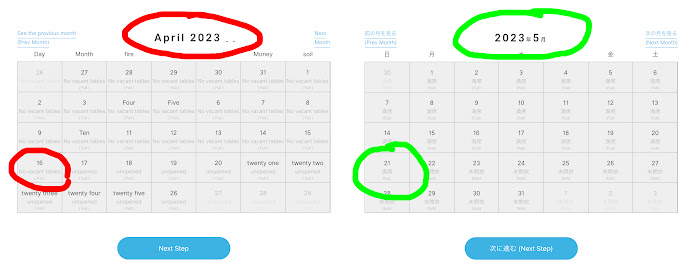
Comments
Post a Comment